Bored of books? Here are 5 apps to help students study!
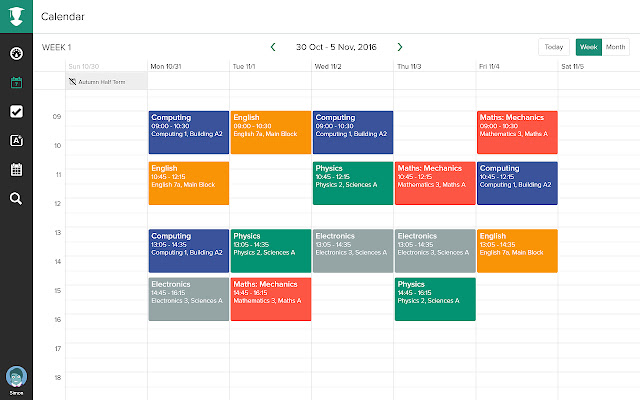
It’s not easy being a student, and with so many distractions all around us, it’s no surprise that many of us struggle to manage our time and stay focused on our studies. And the boring element of black and white books makes it even worse. Sitting at your desk with 10 different books and notebooks opened just to find the last minute important points you marked, or always having to find pen and paper to note something important all sound like similar problems, right?
Well, we get you. As a student, it is difficult to have academic excellence by having to sit with books all day long. Also time management is a very important skill for academic achievement as it also allows you to devote time to your other interests and take care of your physical and emotional health as well. In today’s time, apps are available for almost everything, and no wonder there are apps that can take your books away from you and still help you score good. Here are 5 student-friendly apps that will surely help you stay focused and study hassle-free:
My Study Life

Do you frequently fail to complete an assignment by the deadline? To keep track of all you need to accomplish, you’ll need a clever task organiser. They ensure that you are able to not only complete your assigned task on time but also increase your productivity by using real-time reminders and some inputs.
My Study Life is an all-in-one student organiser that can sync your calendar with your schedules and class timetables. It is available for Android, iOS, Windows, and Chrome for free. You can set reminders that alert you about undone assignments as well as inform about scheduled classes and examinations. It has a task organiser that goes beyond a standard to-do list and includes features tailored for student life. It also syncs across all of your devices, saves everything to the cloud, and is accessible even when you’re not connected to the internet. As a result, you may write a document offline, then save it to the cloud and attach it to a task and schedule. No more worrying about missing out the deadline after you have My Study Life!
OneNote

You may use the OneNote app on your smartphone as well as on your PC to take notes (available for both Android and iOS). Because the notes are synced, you can be assured that all of your notes will be accessible regardless of whatever device you use. If you’ve used OneNote previously, most of the functions you’ll discover in this app are ones you’re already acquainted with. One thing to keep in mind is that unless you’re logged in with a Microsoft account, you’ll just be able to take a brief note and the synchronisation will fail.
In terms of the software, it is one of the greatest note-taking apps available for both iOS and Android. To organise your notes, you may create various notebooks. Each note can also have multiple parts to help you better organise your notes. You may create several pages in a note where you can type using the virtual keyboard, add images, record a voice message, draw with your finger or a stylus, and even add checkboxes. You may use the search tool in the OneNote app to find the exact note you’re searching for. Now, you don’t have to waste time searching for different notebooks to write down your important notes and find them in the fractions of a second!
Oxford Dictionary

Oxford Dictionary is among the most renowned dictionary applications available for iOS and Android, with over 350,000 words and phrases in its database. The app also has a huge number of specialised words that might assist you in learning a new language. If you’re attempting to improve your pronunciation or speak correctly, the audio pronunciations of both common and uncommon terms might be quite useful. Another noteworthy feature of this app is the ability to create custom folders with a list of terms, which might help you establish a strong vocabulary.
In terms of customisation, the Oxford Dictionary has a distinct advantage over several other well-known competitors. You may customise the app to make learning more enjoyable based on your preferences. Furthermore, it has a useful offline option (which is paid) that allows you to continue studying even if you don’t have access to the internet. You won’t have to run to the library to find a thick dictionary to know the meaning of a certain word, Oxford Dictionary is the app you need.
Office Lens

It is not always possible for everyone to attend every class. All of us are likely to skip a lesson at some point in the future for various reasons. It becomes quite difficult to cover all of the notes by copying them down in this scenario, therefore most of us take photographs of them to save them in digital form. However, when it’s time to study from them, everything appears to be so haphazard that it seems almost impossible to even understand a word. Well, you can avoid this if you use the Office Lens app.
Office Lens just accomplishes one thing, which is to take photographs. It’s not like the ones you use to shoot with your smartphone camera app; instead, it’s designed particularly for document capturing. The end effect would be perfect regardless of the angle from which you took the photo. The app also allows users to capture pictures from a variety of sources, including papers, whiteboards, and business cards. You may organise your photos directly within the app and create a PDF of them all. You can, for example, produce a pdf that represents a lecture or a chapter. These functions are quite beneficial. Furthermore, you may even help a friend by quickly sending them the pdf of the notes.
GeoGebra Graphing Calculator
If geometry isn’t your best subject, plotting graphs from basic equations and vice versa may be challenging. While there are several techniques to double-check your answers, the majority of them are time-consuming. If you have the GeoGebra Graphing Calculator downloaded on your smartphone, however, the process can be done in a matter of seconds.
You can enter up to three variables in an equation, and the graph will be displayed in seconds. In addition, the equations might be inequalities with absolute or exponential variables. You may also make graphs with your finger or with different software tools offered within the programme, such as lines, circles, tangents, and so on. The visual colorful representation of the graphs will make you fall in love with the subject. No more being scared of Geometry- it will be a cakewalk with the GeoGebra Graphing Calculator App.
You can study more effectively without becoming bored now that you know about some of the finest studying apps for students. You may use all of these wonderful applications on this list as long as you can keep yourself from becoming distracted by other apps on your smartphone. So study smart and score good!
Latest blog
Not the Home you Need, But the Home you Deserve.



